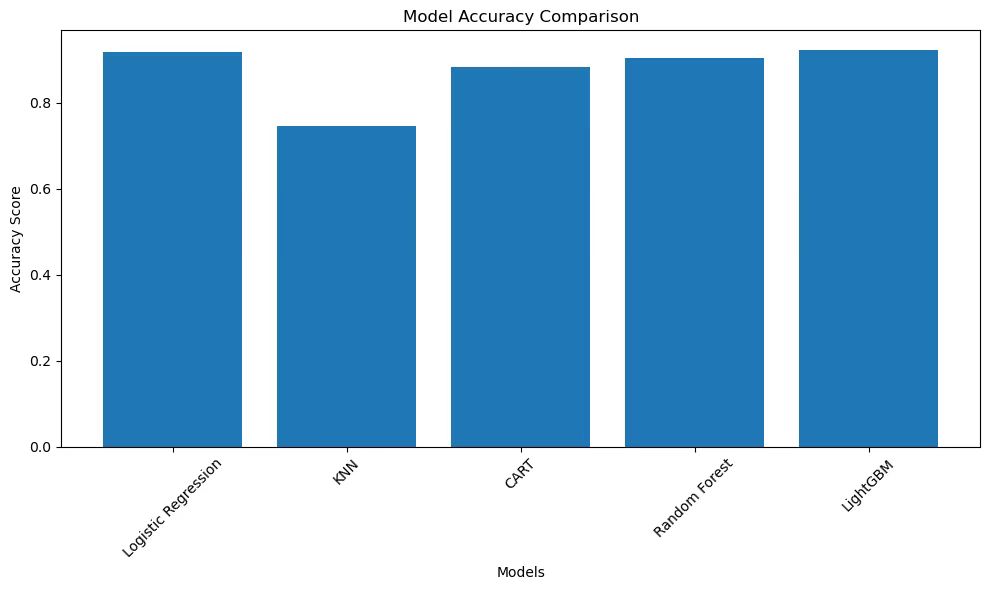Sentiment Analysis
1. Importing Libraries
First, we import the necessary libraries. We use matplotlib and seaborn for data visualization, sklearn for machine - learning tasks such as classification, feature extraction, and model evaluation, numpy for numerical operations, lightgbm for the LightGBM classifier, and joblib for saving models.
import matplotlib.pyplot as plt
import seaborn as sns
from sklearn.metrics import confusion_matrix, classification_report
import numpy as np
from sklearn.ensemble import RandomForestClassifier
from lightgbm import LGBMClassifier
from sklearn.metrics import accuracy_score
import joblib
from sklearn.preprocessing import StandardScaler
2. Data Preprocessing
The text data needs to be preprocessed before it can be used for analysis. The preprocess_text function converts the text to lowercase, removes punctuation, tokenizes the text, removes stop - words, and performs lemmatization.
def preprocess_text(text):
# Convert to lowercase
text = text.lower()
# Remove punctuation
text = re.sub(r'[^\w\s]', '', text)
# Tokenize
tokens = text.split()
# Remove stop words
stop_words = set(stopwords.words('english'))
tokens = [token for token in tokens if token not in stop_words]
# Lemmatize
lemmatizer = WordNetLemmatizer()
tokens = [lemmatizer.lemmatize(token) for token in tokens]
return ' '.join(tokens)
merged['processed_content'] = merged['cleaned_content'].apply(preprocess_text)
3. Sentiment Analysis and Label Generation
We use the TextBlob library to perform sentiment analysis on the text. The get_sentiment function assigns a 'positive' or 'negative' label based on the polarity of the text.
def get_sentiment(text):
analysis = TextBlob(text)
if analysis.sentiment.polarity > 0:
return 'positive'
else:
return 'negative'
merged['sentiment_label'] = merged['cleaned_content'].apply(get_sentiment)
4. Label Encoding
We encode the sentiment labels using LabelEncoder so that they can be used as target variables in machine - learning models.
label_encoder = LabelEncoder()
merged['sentiment_label_encoded'] = label_encoder.fit_transform(merged['sentiment_label'])
5. Feature Extraction and Data Splitting
We use CountVectorizer to extract features from the preprocessed text. Then we split the data into training and test sets.
vectorizer = CountVectorizer()
X = vectorizer.fit_transform(merged['processed_content'])
X = X.astype(np.float64)
y = merged['sentiment_label_encoded']
X_train, X_test, y_train, y_test = train_test_split(X, y, test_size=0.2, random_state=42)
Model Comparison
1. Model Training and Evaluation
We define a list of models including Logistic Regression, KNN, CART, Random Forest, and LightGBM. We train each model, make predictions on the test set, calculate the accuracy, and save the confusion matrix and predictions.
models = {
'Logistic Regression': LogisticRegression(),
'KNN': KNeighborsClassifier(),
'CART': DecisionTreeClassifier(),
'Random Forest': RandomForestClassifier(),
'LightGBM': LGBMClassifier()
}
results = {}
confusion_matrices = {}
predictions = {}
for model_name, model in models.items():
model.fit(X_train, y_train)
y_pred = model.predict(X_test)
accuracy = accuracy_score(y_test, y_pred)
results[model_name] = accuracy
predictions[model_name] = y_pred
confusion_matrices[model_name] = confusion_matrix(y_test, y_pred)
print(f'{model_name} accuracy: {accuracy}')
joblib.dump(model, f'{model_name.replace(" ", "_")}_model.joblib')
2. Data Visualization
We use different types of plots to visualize the performance of the models: - Bar Chart for Accuracy Comparison: Compares the accuracy of different models.
plt.figure(figsize=(10, 6))
plt.bar(results.keys(), results.values())
plt.title('Model Accuracy Comparison')
plt.xlabel('Models')
plt.ylabel('Accuracy Score')
plt.xticks(rotation=45)
plt.tight_layout()
plt.show()
- Confusion Matrix Heatmap: Shows the confusion matrix of the Random Forest model.
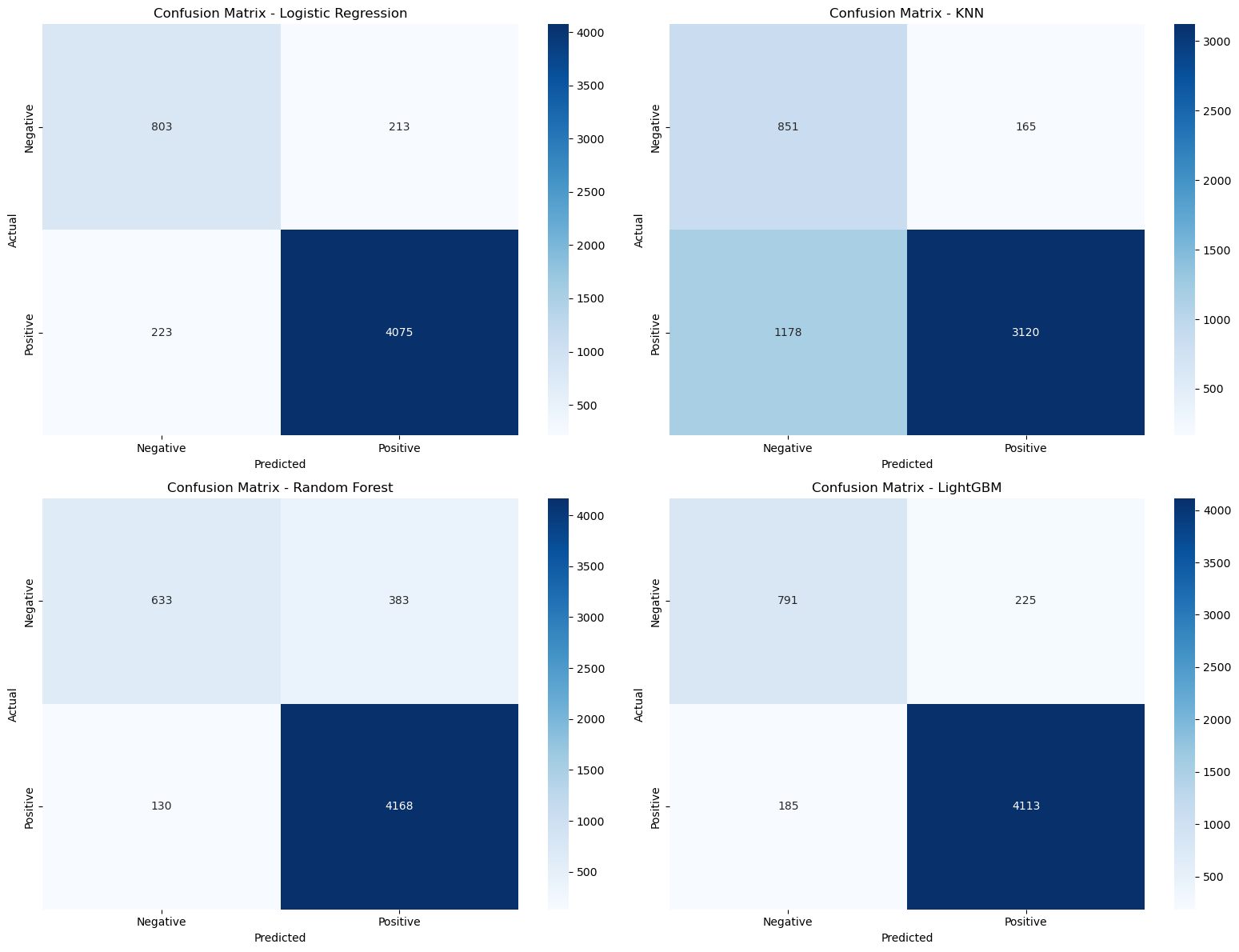
plt.figure(figsize=(8, 6))
sns.heatmap(confusion_matrices['Random Forest'],
annot=True,
fmt='d',
cmap='Blues',
xticklabels=['Negative', 'Positive'],
yticklabels=['Negative', 'Positive'])
plt.title('Confusion Matrix - Random Forest')
plt.xlabel('Predicted')
plt.ylabel('Actual')
plt.show()
- Side - by - Side Bar Chart: Compares the performance of models based on different metrics (in this case, just accuracy).
metrics = {'Accuracy': results}
df_metrics = pd.DataFrame(metrics)
plt.figure(figsize=(10, 6))
df_metrics.plot(kind='bar')
plt.title('Model Performance Comparison')
plt.xlabel('Models')
plt.ylabel('Score')
plt.xticks(rotation=45)
plt.legend(loc='best')
plt.tight_layout()
plt.show()